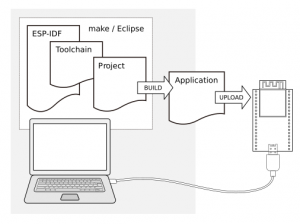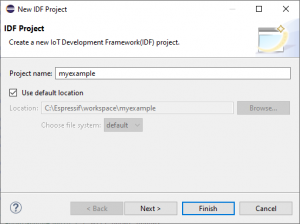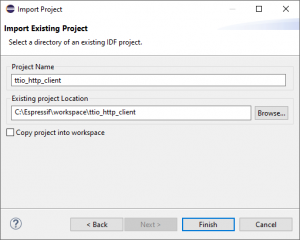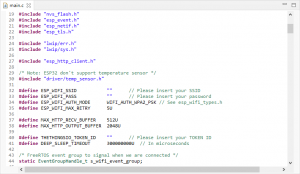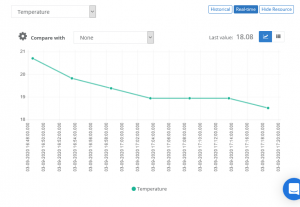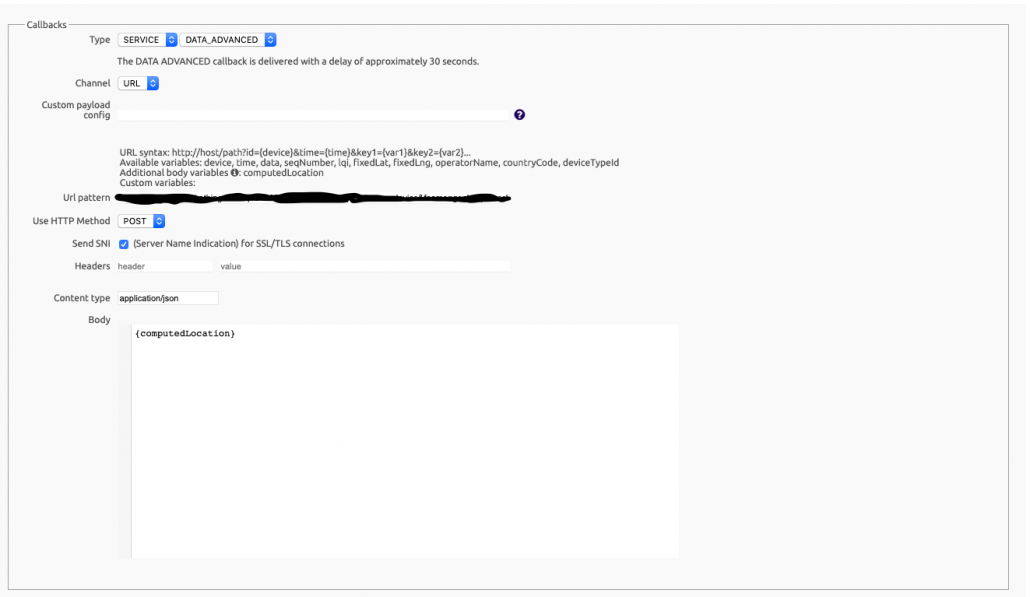The Future of Internet of Things
The tech world we’ve all been dreaming of has finally arrived, it’s smart and full of “things”, the Internet of Things. According to statistics, there are 26.66 billion devices connected to IoT worldwide. Which statistically leaves all citizens of the world with at least 3 devices.
The number of the Internet of Things is projected to grow to 75 billion devices by 2025. But with all these mind-boggling numbers, only 0.06% of the “things” that could be connected to the internet actually are. This leaves a lot of space and potential for the development of the Internet of Things. The future of IoT looks quite promising. They already impact our lives, homes, cities we live in, how we work, travel, or interact with the world around us.
It is projected to become the world’s largest device market, adding $ 1.7 trillion in value to the global economy in the next two years. But what does this emerging industry mean for the future of your organization?
Internet of Things technologies will lead to a number of innovations that will have a significant effect on companies of all sizes and industries, including:
Greater efficiency for business operations: Connected devices will enable companies to leverage data to improve their efficiency and effectiveness.
New business models and revenue streams – New processes will speed time to market and respond more quickly to customer needs.
Global visibility – Large companies will be able to better track efficiency across multiple locations and across the supply chain.
Stronger cybersecurity – More data means greater potential for cybercriminals to steal sensitive business information.
The future of IoT is bright and it is rapidly evolving from a technology experiment to a strategic imperative.