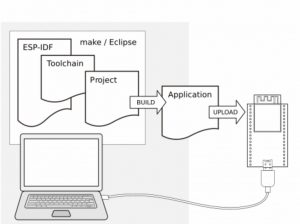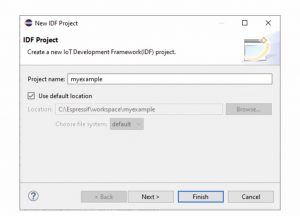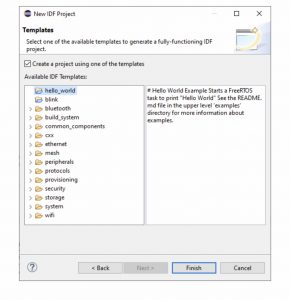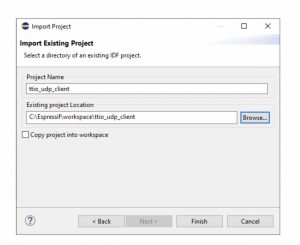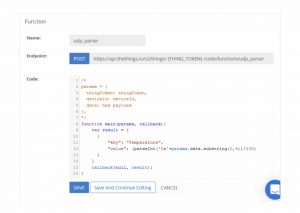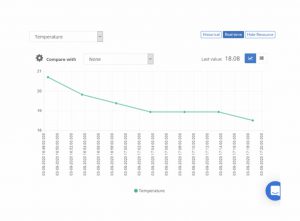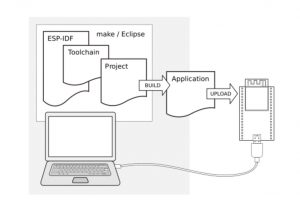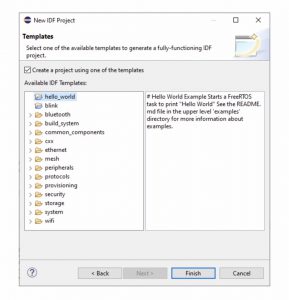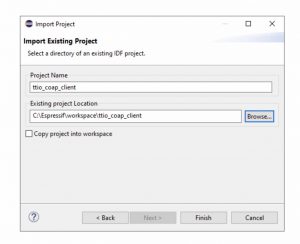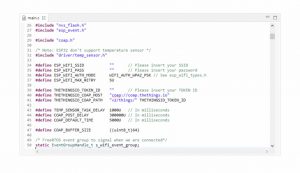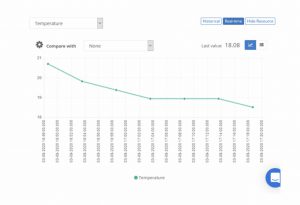Partnership integration announcement
We are pleased to announce that we are starting 2021 strong and adding more and more features to the platform. In this case it is about integration with The Things Stack, a LoRaWAN platform that is actively maintained by The Things Industries. With this integration, IoT project developers will be able to create their projects with the thethings.iO dashboard in a simple and effective way through a simple configuration of an endpoint in the panel.
The Things Industries is a long-standing and internationally recognized LoRaWAN connectivity and service provider, with a global installed base of more than 18,000 gateways, more than 100,000 users and more than 200 B2B clients using The Things Industries as the basis for their IoT projects with LoRaWAN.
The Things Industries is a leader in the global ecosystem and with its technology, the complexities of development for LoRaWAN networks are eliminated, in addition to allowing integration and interoperability throughout the supply chain and reducing the TCO of projects with this communications technology.
Through the integration of The Things Stack and thethings.iO, an association is created in the form of a partnership that offers a very powerful solution and great flexibility both in monitoring and in the creation of complex IoT networks and a real solution for real IoT projects. Where the user / developer has a world of possibilities to grow their business and service as far as their imagination can encompass.
At thethings.iO we continue working to add functionalities and integrations that help IoT application developers to carry out their projects regardless of the communications technology they use.