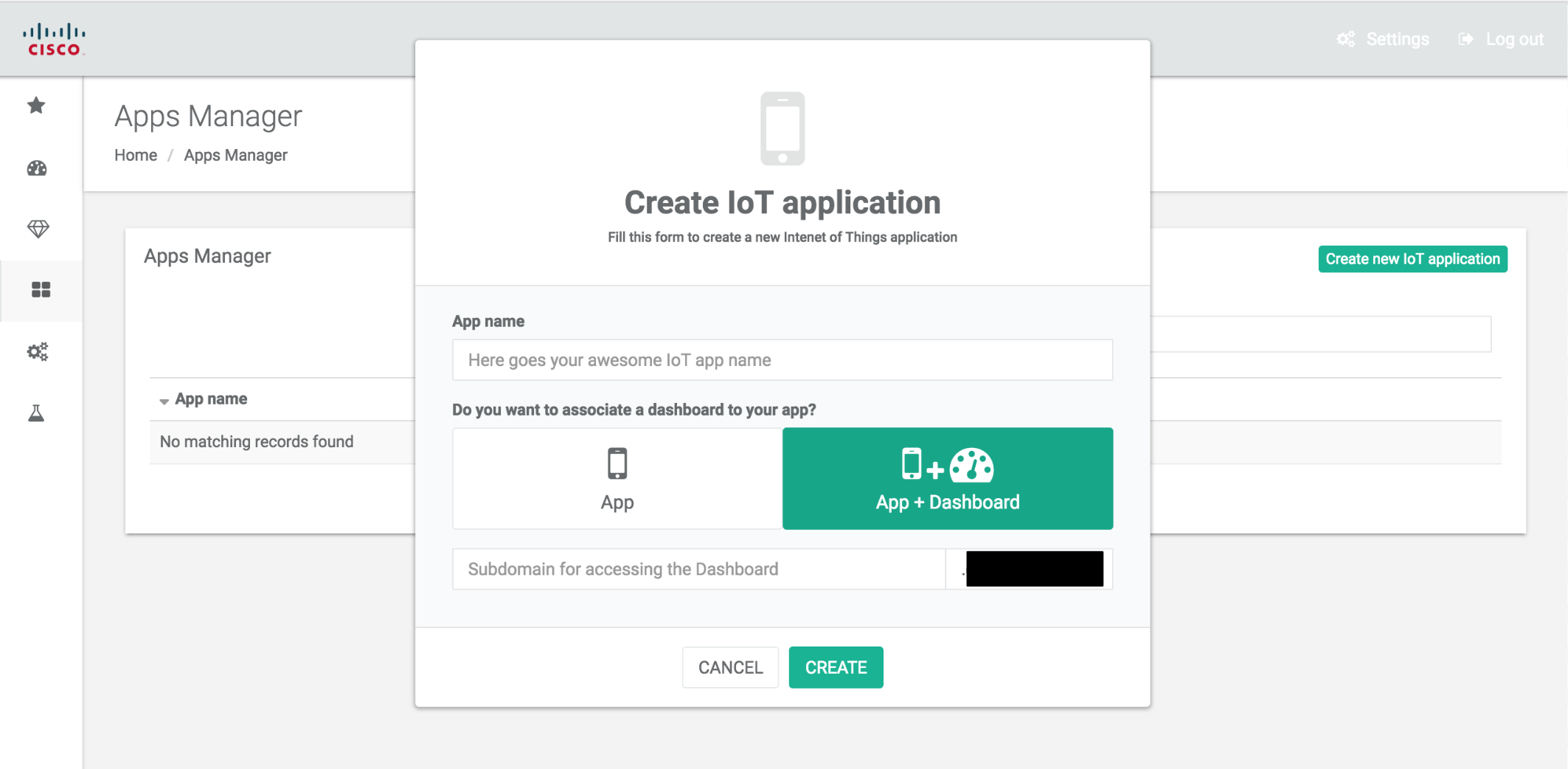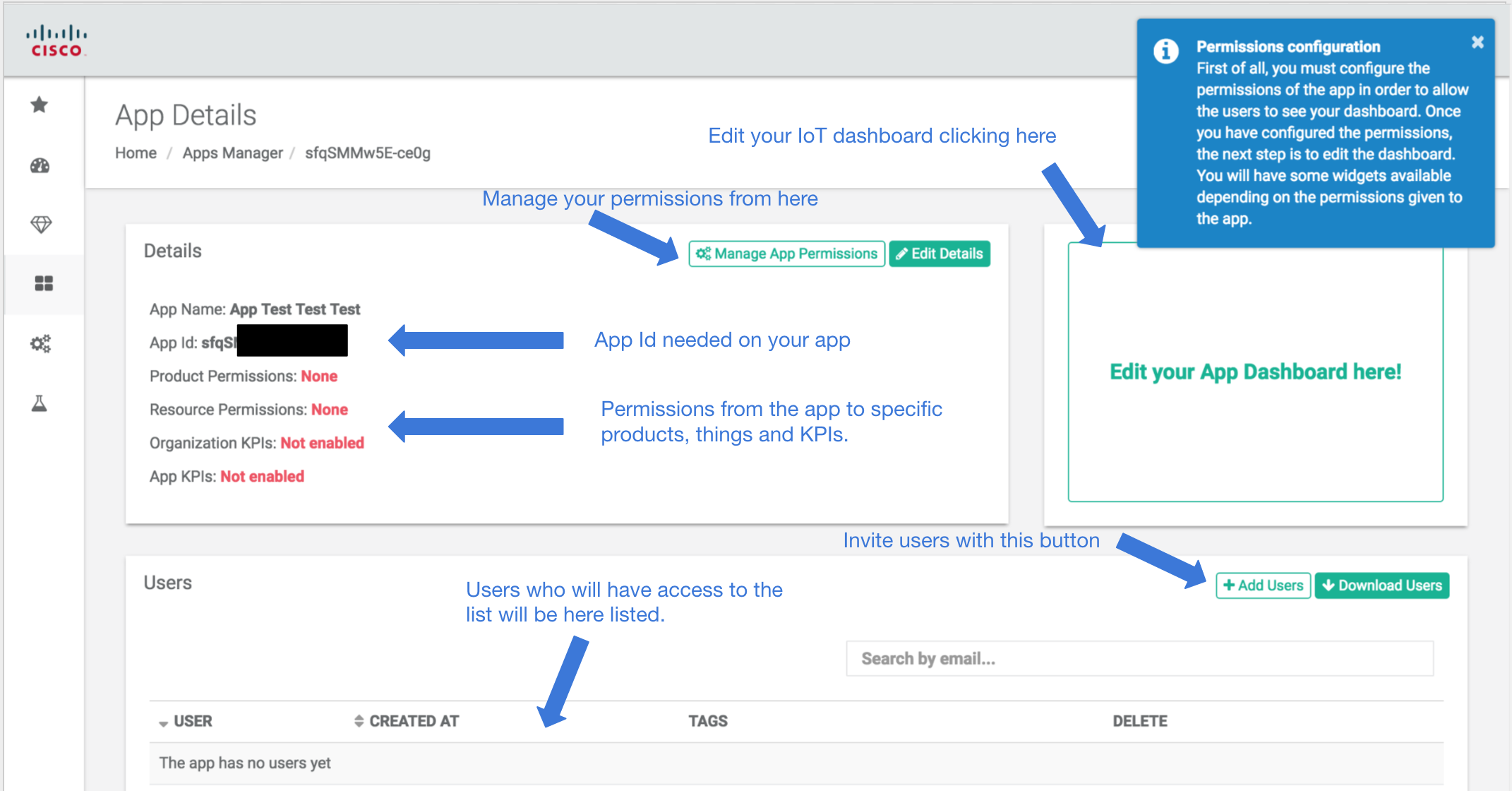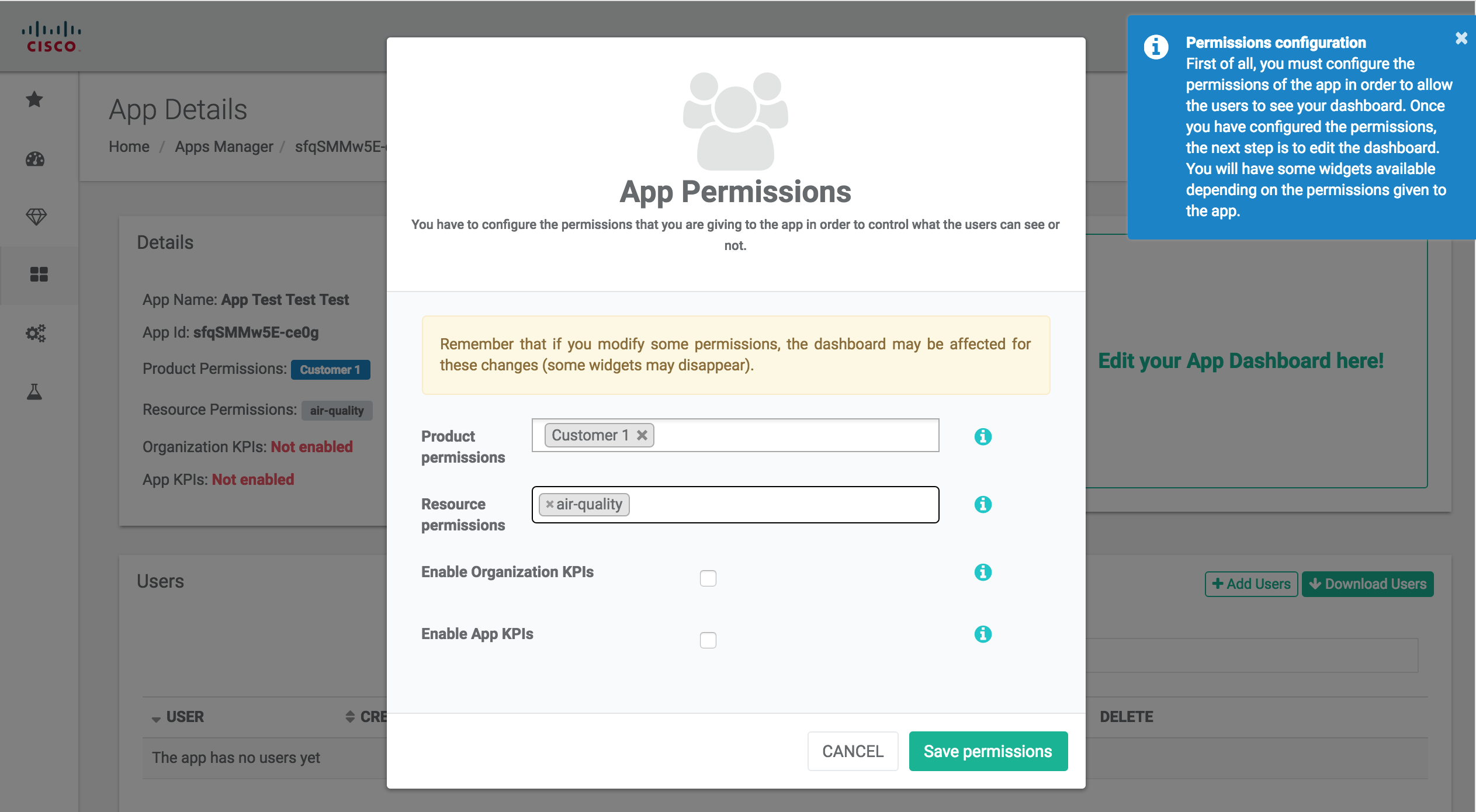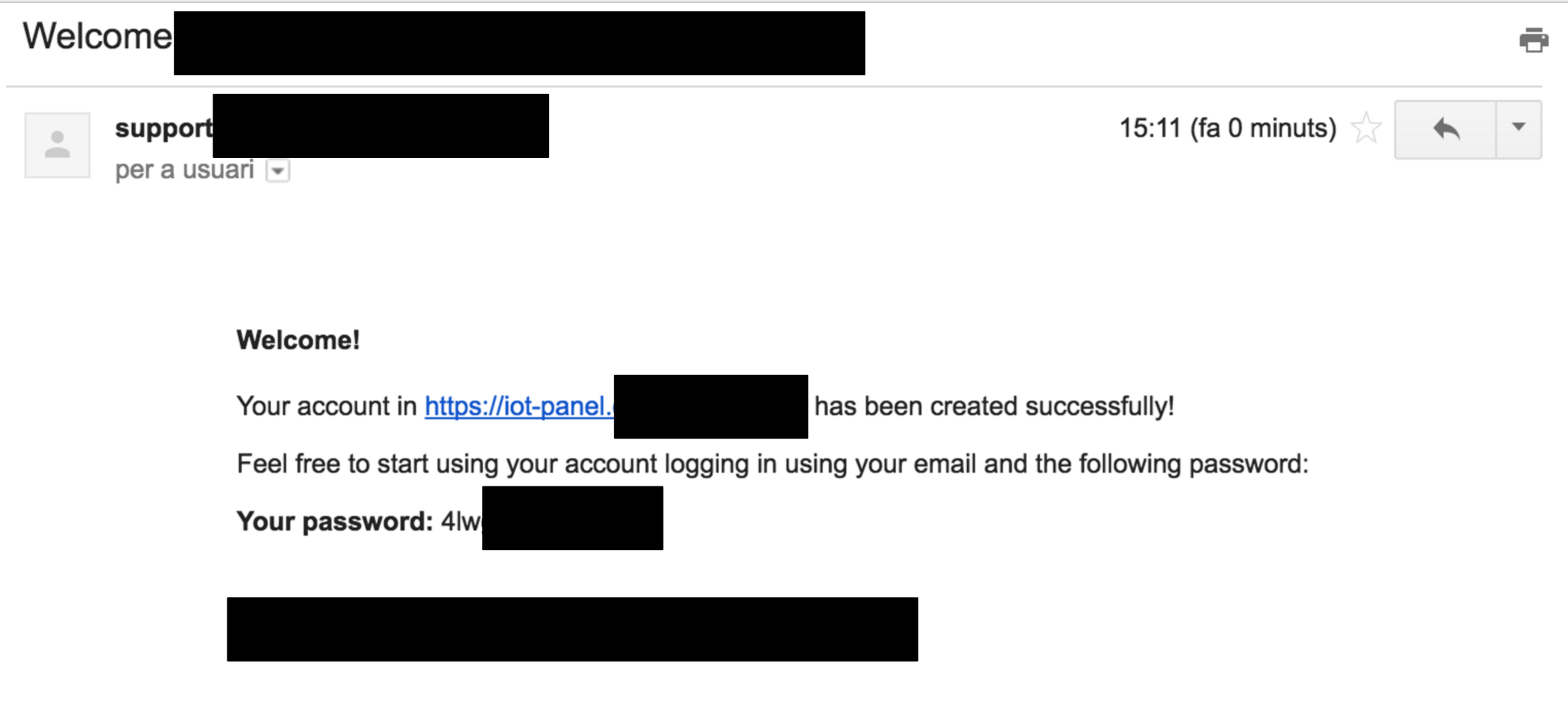Create an App and IoT dashboard with thethings.iO
Most of the Internet of Things devices bring applications with them. Most of the user experience behind these device live at the mobile applications or websites precisely designed to manage, control and interact with the connected thing. At thethings.iO we know what that means and that’s the reason why you can manage all of your apps through thethings.iO panel.
One of the features that are “hidden” for FREE users are the IoT apps or how we internally call it, the custom dashboards for users. This feature is only available for Enterprise customers and it is one of the most used by our clients.
Custom IoT dashboards for users
Firstly, we call Apps an interface (mobile app, website, thethings.iO dashboard or API) that have access to a subset of data or subset of machines. Technically an App has an AppId that is needed to be included on the login or register of the users. Any App and user’s App can be managed through the Apps Manager at thethings.iO.
The custom IoT dashboard, it’s a kind of an App that thethings.iO supports. That means that the App or the IoT dashboard can access to the data of the things that are “linked” to this App. Moreover, you can create apps and IoT dashboards under your own brand (colors, logos, etc) and under your URL for your own users. We learnt that users wants that buys a connected product from a specific brand don’t want to go to an application or dashboard from a third party company, they want to perceive that everything belong to you.
How to create an app or IoT dashboard
Let me tell you an example of an IoT dashboard for Cisco that we built some time ago to manage some devices connected to Cisco. In that case, the admin of the account had a login and password on their own custom brand. Remember that custom brand your panel is an Enterprise feature, contact us in case your would like to see a demo with your own brand.
Then we go to the App icon and click “Create new IoT application“. Here if you want to develop only a mobile app click on App button. Nevertheless if you also want to offer a dashboard for your users, click on App + Dashboard.
Now it’s time to introduce not only the name of the app, but also the subdomain where the users will introduce as URL to log in at the dashboard. For example http://iot-panel.cisco.com.
Next step is to define the App Details.
At the App Details, first of all you need to manage all the permissions of the App. What products does the App have access? What things from the app? What resources from the things? Any tag to take into account? The App has access to KPIs from the organization? or KPIs generated through cloud code? These are some of the permissions that you need to manage when create an App.
On the other hand, if you build a mobile app connected to your things you need to manage the permissions and copy the App Id and paste it in the code of your mobile Application. If you want to build a dashboard for your users, then you need to click on Edit Dashboard after editing the permissions.
Next step is to invite users to the App through the “Add user” button on the App Details and let them enjoy the user experience of your products with thethings.iO. Once you invite a user they will receive an e-mail customized with your message with their login and password to your IoT dashboard. Check here an example.
From now the users can access to the dashboard design by you to them, under your brand and URL and powered by thethings.iO, so you don’t need to think about the cloud.
Remember, to create a custom IoT dashboard, of course you need to create an App at thethings.iO under your custom brand panel. That means, that you need to become an Enterprise customer before you create that App (under your subdomains and look&feel).
It’s time to start using the most simple IoT platform in the market, don’t waste your time and sign up at thethings.iO and start making cool things and don’t worry about the IoT platform.