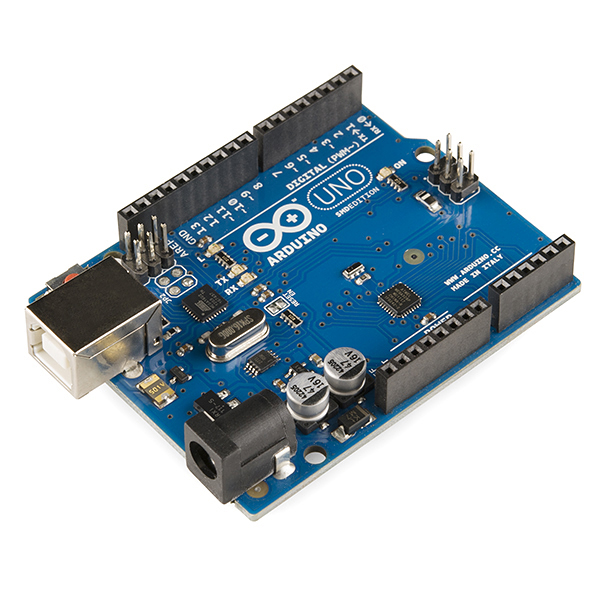How To Start With Internet of Things #IoTFriday
Welcome to the new edition of IoTFriday at thethings.iO. A lot of people have ask us how to get started with the Internet of Things. Today I would like to talk about what you can learn or do to get into the IoT. It depends on what you do, ideas you have and what you want to learn. Enjoy the new #IoTFriday video.
During this #IoTFriday, we proposed 3 different situations depending on if you are a designer, a programmer, or a business man with a lot of amazing ideas.
If you are a designer our suggestions are to design something useful that solves a problem in your daily life. After that, print your design with a 3D printer. Finally, learn how to code to continue working on your solution.
If you are a developer our first suggestion is first to buy electronics such as Arduino, Raspberry Pi or Intel Edison and begin the coding process. Learn how these IoT platforms work; it’s quite simple and the most important part is to have fun programming things. Finally, developers always need to meet a designer.
If you are a business person, create a nice idea and think of the best way to scale it. If you have a business idea related with the Internet of Things that scales, meet with developers and designers to make it happen.
Feel free to write in the comment area below if you have any questions or comments! We will do our best to respond promptly. If you need to test our back-end solution, write us a message to thethings.iO.
Don’t forget to follow us on Twitter and be sure to check out our #IoTFriday weekly blog!